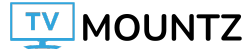The GLORIOUS Model O 2 Wireless has great sensor performance overall. Once the sensor starts detecting that you’re moving the mouse, the timing of the physical movements you make are closely matched by those you see on screen. That said, it’s important to note this mouse has a high Delay to Start of Movement test result compared to similar gaming mice as well as previous GLORIOUS mice we’ve tested.
This higher Delay to Start of Movement result meant the sensor takes longer to register when you start your mouse movement. However, as it shows in our first graph above, after the initial delay, the sensor does react quickly and then consistently does a good job of closely matching the timing of your movements to those represented on-screen.
Most people won’t notice this additional delay at the beginning of mouse movements. We tested this mouse in and out of games and found that this added delay wasn’t noticeable. If you’re playing reaction-based competitive titles where millisecond differences affect your overall performance, you may consider using a different mouse to get the best possible results.
We tested this mouse at its maximum polling rate of 1000Hz, updated to the latest firmware, and connected wirelessly via its 2.4 GHz receiver. We also tested Sensor Latency using a wired connection and found it produced a much lower Delay to Start of Movement results in line with previous GLORIOUS releases and similar gaming mice from other manufacturers. Given this, the longer start of movement delay may be due to aggressive battery-saving behavior. GLORIOUS advertises a maximum battery life of 110 hours for this mouse, which is longer than similar mice in this price range, including the previous generation GLORIOUS Model O Wireless, which has an advertised battery life of 70 hours.
This mouse was also tested with Motion Sync enabled by default. Motion Sync is a setting that attempts to synchronize the timing of sensor data to USB polling events to your computer. Using this setting can result in smoothing-feeling cursor movements on screen, but it can also marginally increase the sensor’s input latency. We ran tests with Motion Sync disabled to verify it wasn’t responsible for producing the unexpectedly high Delay to Start of Movement test results. We found this setting only adds about a 1ms delay, which is consistent with other mice we’ve tested with this feature.