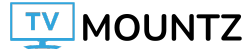On top of the speaker, you find the controls. They’re quite easy to use, and they offer some feedback. For example, the green light on the Sonos logo stays solid when you reach the lowest volume setting. There’s an audible cue for min and max volume as well. Also, a light on top of the speaker lets you known when voice services are enabled. You get an audible chime, and a blue light appears when you pair and connect to a device.
- Press or swipe across +/- buttons: Controls the volume.
- Press once: Plays/pauses audio.
- Press and hold play/pause button: Adds audio that’s playing in another room.
- Press Fast Forward button: Skips to the next track.
- Press Rewind button: Skips to the previous track.
- Press Voice Services button: Enables/disables voice control.
- Press and hold Bluetooth button: Pairs a new device.
- Press Bluetooth button once: Connects to a previously-recognized device.
There’s also a microphone on/off switch on the rear of the speaker. When the microphone is off, all features that use the device are disabled, including voice services and the Trueplay tuning.