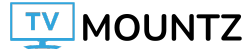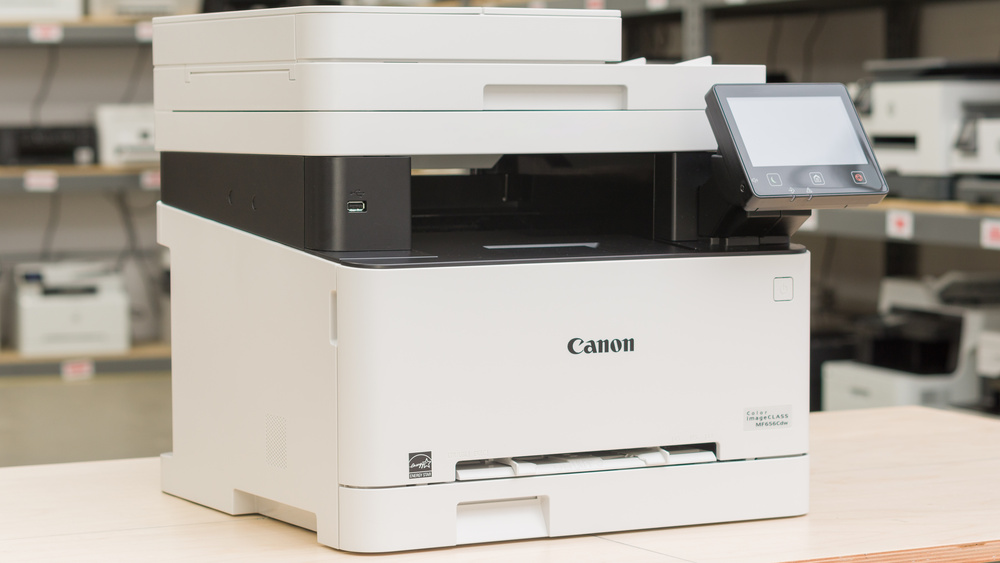
This printer requires very little maintenance. Unlike inkjet models, there’s no risk of clogging if you don’t use the printer for an extended period. If you experience print quality issues, many functions built-in can help resolve them, like Auto Adjust Gradation, Correct Print Color Mismatch, and Adjust Print Position. There are also built-in cleaning functions like Clean Fixing Assembly, Clean ITB (transfer belt), and Clean Feeder. Due to their high page yield, you won’t need to replace the toner cartridges very often. The drum unit is built into the cartridges, making user maintenance a little easier. The main input tray has a 250-sheet capacity, so you won’t need to refill it very often unless you regularly print long documents. You can access the toner cartridges by opening the front cover and pulling out the drawer. If you need to clear out any paper jams, the sheet rollers are accessible by removing the rear cover, as seen here. You can access the manual feeder tray from the front of the printer after removing the paper tray.
If you need to see the user manual, check here.