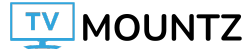The Samsung Odyssey OLED G9 has okay HDR peak brightness. It gets brightest with small highlights as they pop and stand out against the rest of the image. However, it has an aggressive Automatic Brightness Limiter (ABL) that makes large areas of bright objects dimmer. While it isn’t too distracting, it’s still noticeable when minimizing and maximizing windows, for example. The EOTF also follows the target perfectly until there’s a sharp roll-off at the peak brightness, so it displays content the way the creator intended, and the sharp roll-off means it doesn’t do any tone mapping on its own. These results are in Game Mode in the ‘Standard’ Picture Mode with Brightness at its max of ’50’, HDR Tone Mapping set to ‘Static’, and Game HDR on ‘Basic’.
The Real Scene measurement is done with a Blu-ray with a 32:9 image so that it fills out the entire screen, but it gets brighter with a 16:9 aspect ratio as it reaches 603 cd/m². The other tested windows are displayed from a PC with an NVIDIA RTX 3060 graphics card, but we expect the brightness to remain the same even with an AMD graphics card. The brightness may be lower when using Windows HDR, but that’s a limitation of Windows HDR and not the monitor itself.
The EOTF performs differently with different settings. We tested it with Game HDR set to ‘Basic’, but it overbrightens the image with it set to ‘Advanced’, meaning it doesn’t display content the way the creator intended, as you can see here. However, using Game HDR locks the Picture Mode to ‘Standard’, so you would need to deactivate it to use other modes. We also measured the EOTF with it disabled in other modes, as shown below. However, using Game HDR on ‘Basic’ results in the best EOTF, and it also results in the highest luminosity.